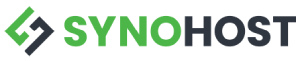When you register a domain, by default it will expose your personal information to public such as your full name, address, phone number and address. All this information was bind together with your domain when you submit for registration. Public can simply get your information by doing whois lookup to your domain and make use of your details to do scamming, spamming and identity fraud.
To avoid this information leak issue, you should subscribe to ID Protection service when registering a domain or you can enable ID Protection service if you already register and domain. By enable ID Protection on your domain, all your personal information will be hidden from public and secured from identity fraud. Below is the example of ID Protection enabled on the domain :
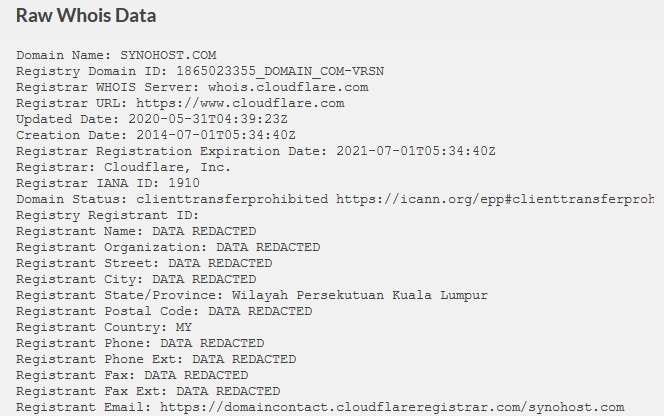
Tips :
Tick on the ID Protection to enable it when register a domain or enable it on the domain that has been registered.