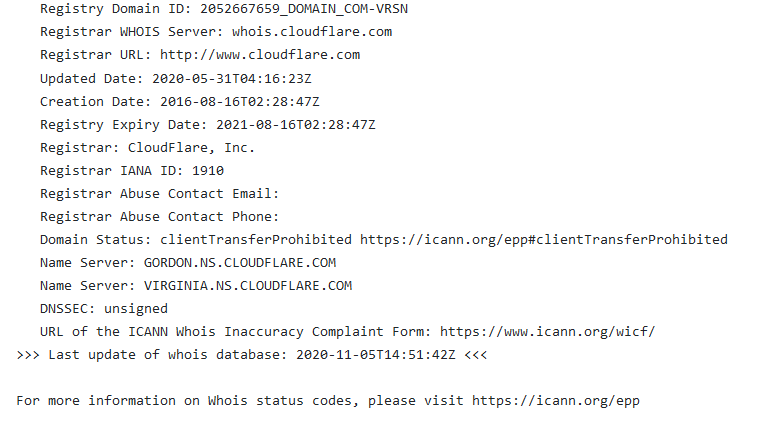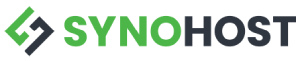Nameserver are provided by web host and they are key to your website being access from the internet. Nameserver work closely with DNS or Domain Name System which generally help to resolve a domain name to an IP address. A nameserver is an entry point for a domain to be managed by DNS server. In other word, A nameserver cave manage multiple domain name records.
By default, when you register a domain name, it will be pointed to the default nameserver taht have been set by the domain provider. Thus when you register a domain with SynoHost, your domain will be pointed to SynoHost nameserver that help to resolve your domain name to you website hosted in our web hosting.
In some cases, you might need to change the nameserver if your domain and web hosting was registered from different provider. For example, you already have a domain name registered with other domain provider but you want to host your website with SynoHost and vise versa.
Other common case is you would like to use Cloudflare as your CDN server while remain the domain billing with SynoHost and also host the website with SynoHost. So in this case, you have to add your registered domain in Cloudflare and they will give you their nameserver for you to update to your domain.
Follow the instruction below to change the nameserver :
1) Login to SynoHost.com and browse to Domains > My Domains
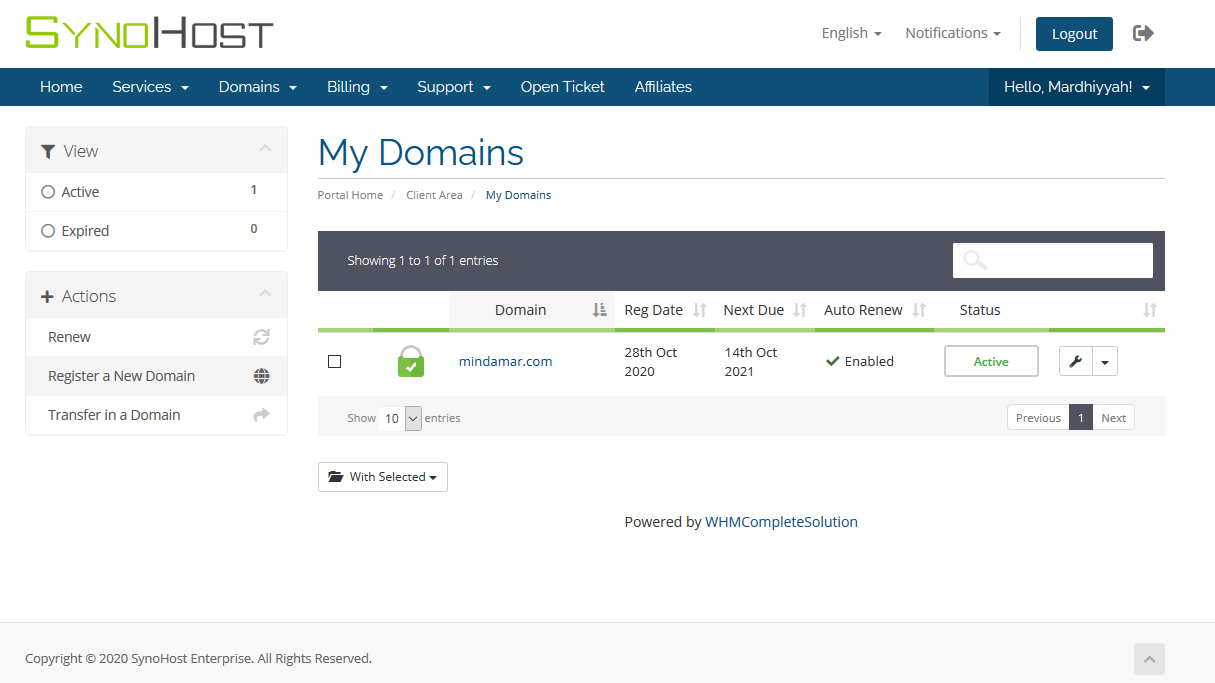
2) Click on the domain and go to nameserver.
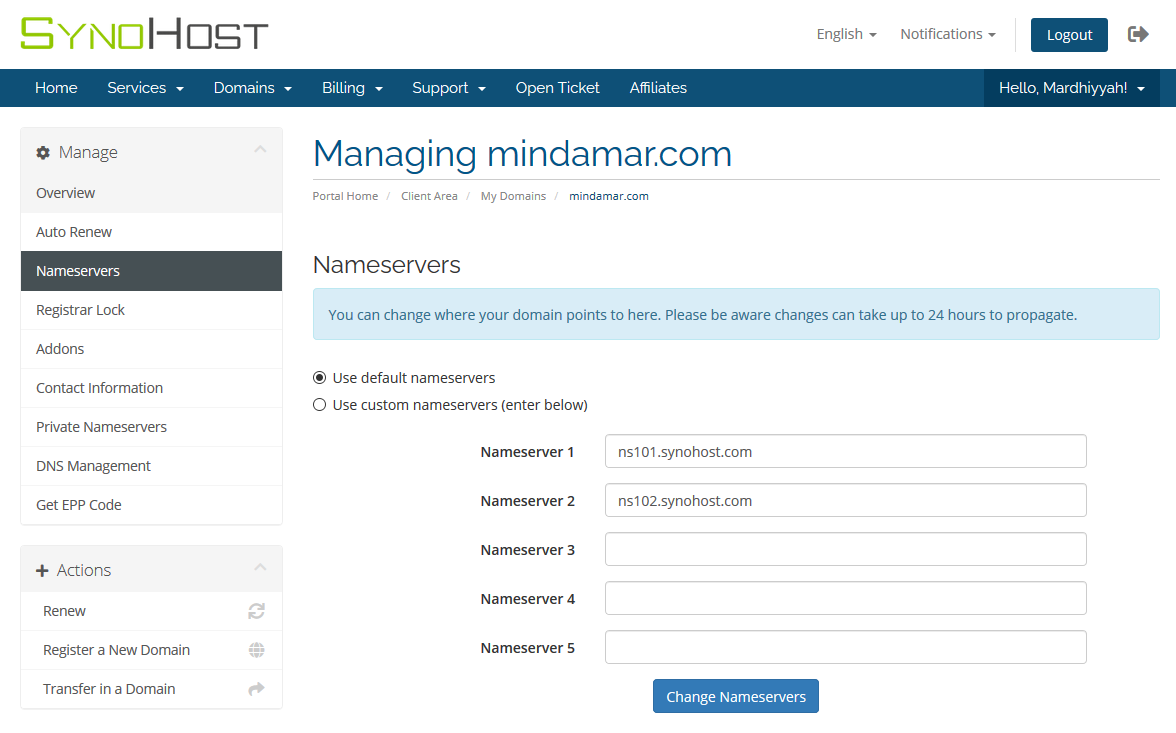
3) Tick on "Use custom nameservers (enter below)" and key in your new nameservers. In this case we use cloudflare nameserver. Please note that you have to get the new nameserver first before you reach this step.
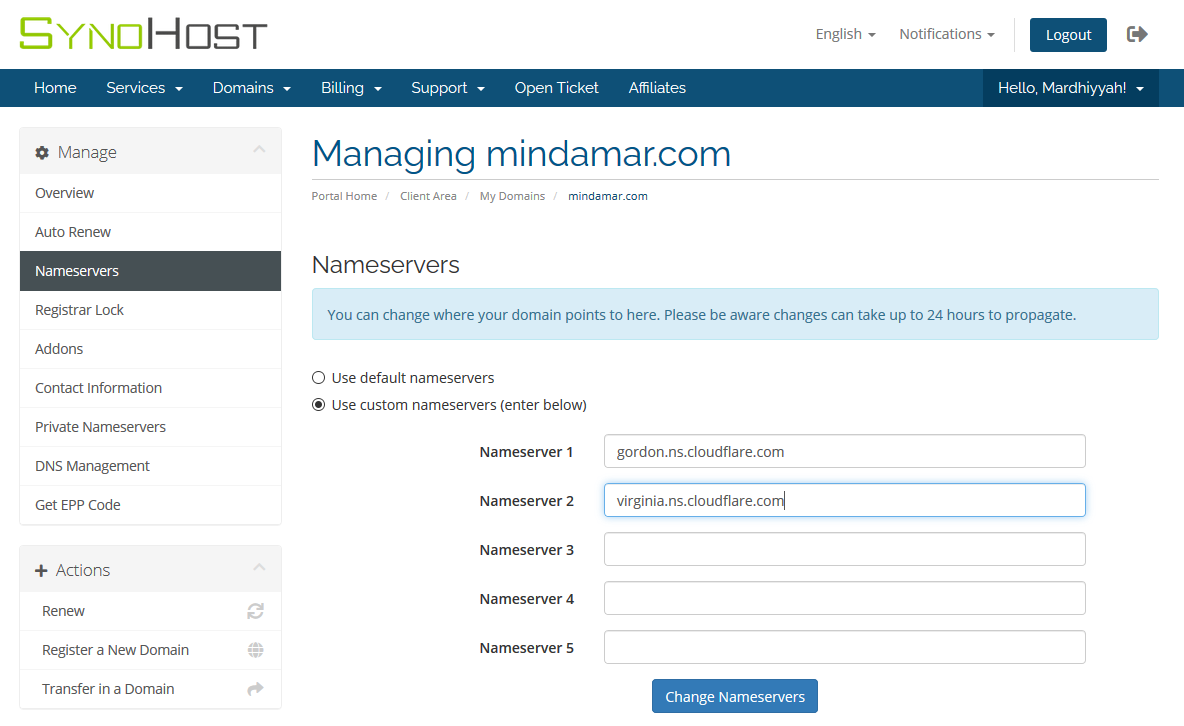
4) Once done, click change nameserver. Your domain will be propagated to the new nameserver within 1 to 24 hours. In most cases, DNS propagation is faster than that.
5) To verify your nameserver has been changed, you may check on whois lookup by browse to https://www.synohost.com/whois/ . You will see the new nameserver reflected from the whois lookup result.