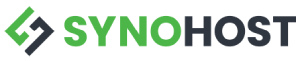This article will guide you on how to change PHP version for your application.
1) Search for MultiPHP Manager in the cPanel and click on it.
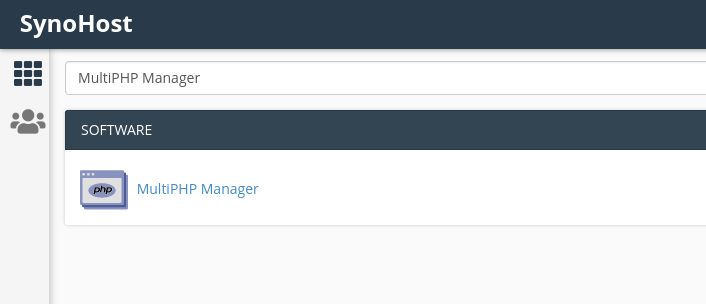
2) Tick on the domain you wish to change the PHP version and choose the PHP version from the dropdown list. By default the hosting used PHP 5.6. Once select the new PHP version, click apply.
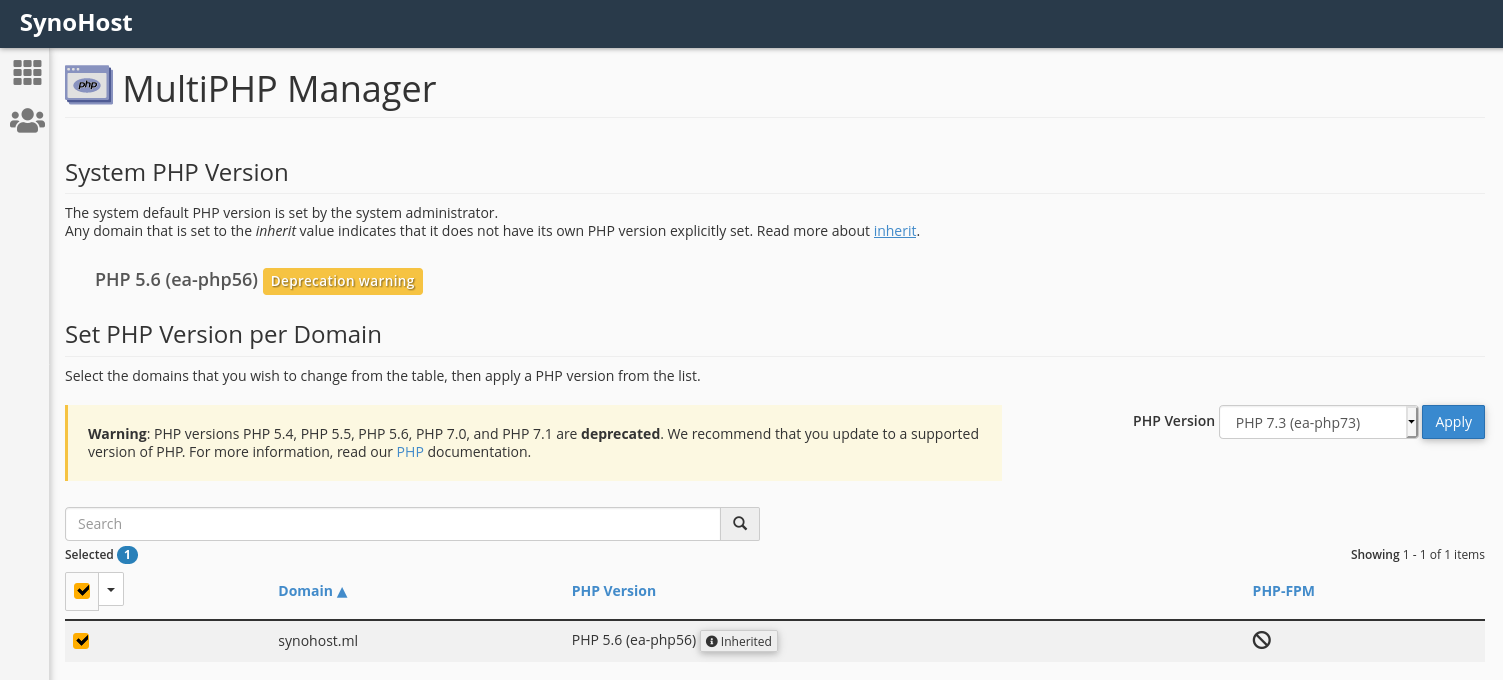
3) Verify the changes.